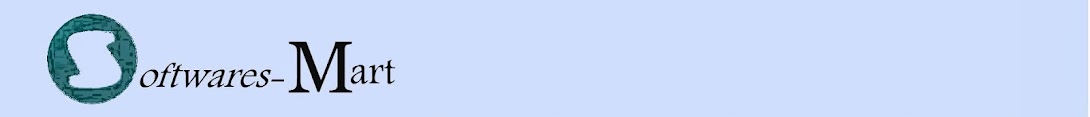Do you want the email address of your Facebook Friend and it is not visible on in its profile so you can get it by following
basic simple steps.
Step1:Open the page of Yahoo.com.
Step2:Click on mail on the top right
corner of the page.
Step3:You the login page of Yahoo mail will be opened. Click on the facebook button below sign in with.
Step4:After this a page like below
will be opened.Enter your facebook email and password.
Step5:After this you have to click on
the “login with facebook button”.
Step6:After that following page will be opened.Fill the form and click on continue button.
Step7:Now you have singup for yahoo
through your Facebook account,after that open your yahoo mail and select the
contacts tab as shown below and click on import contacts.
Step8:The following window will be
opened click on the facebook button.
Step9:The following window will be
opened click on ok to proceed further
Step10:After that it will retrieve
data from the facebook and all your facebook friends email addresses will be
imported in contacts.